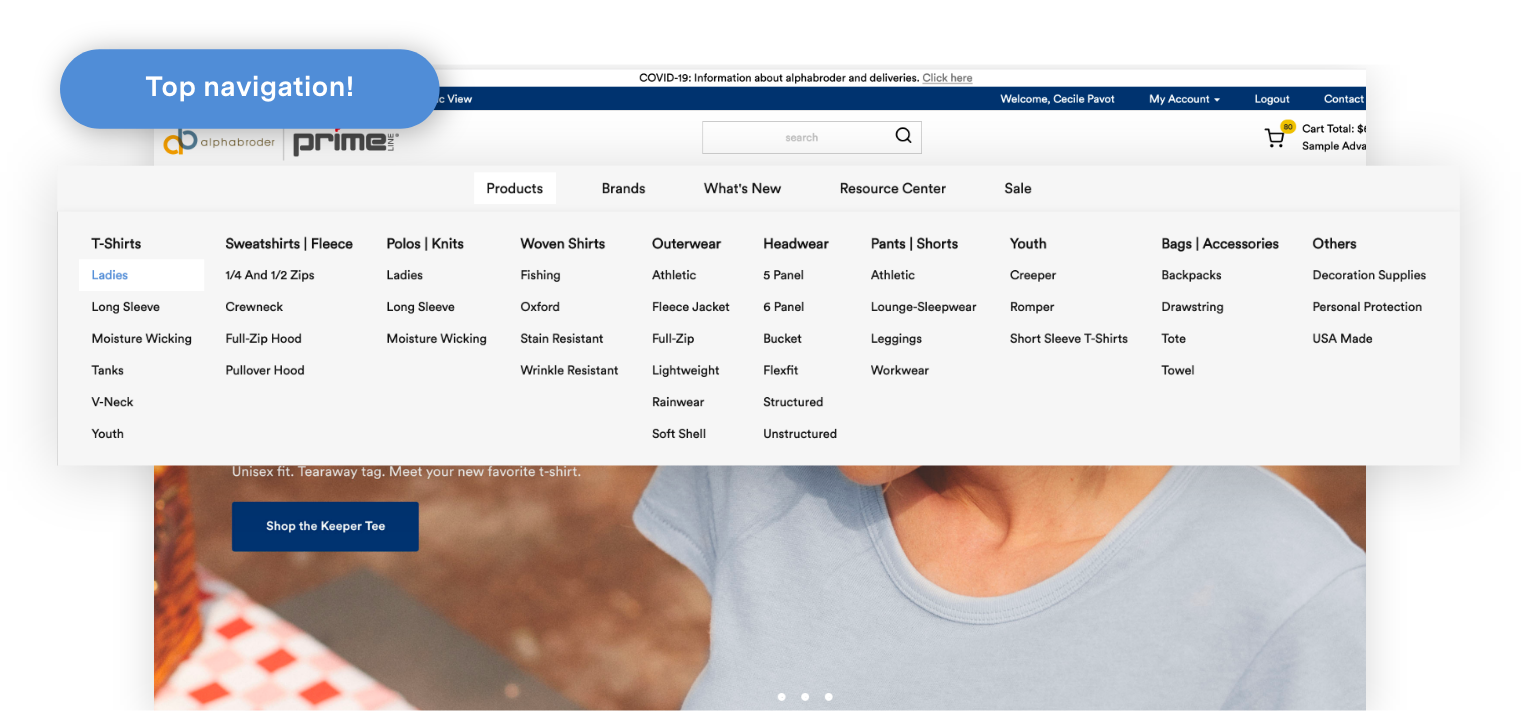SAME GREAT STYLES, FRESH NEW LOOK
Welcome to the new
alphabroder.ca
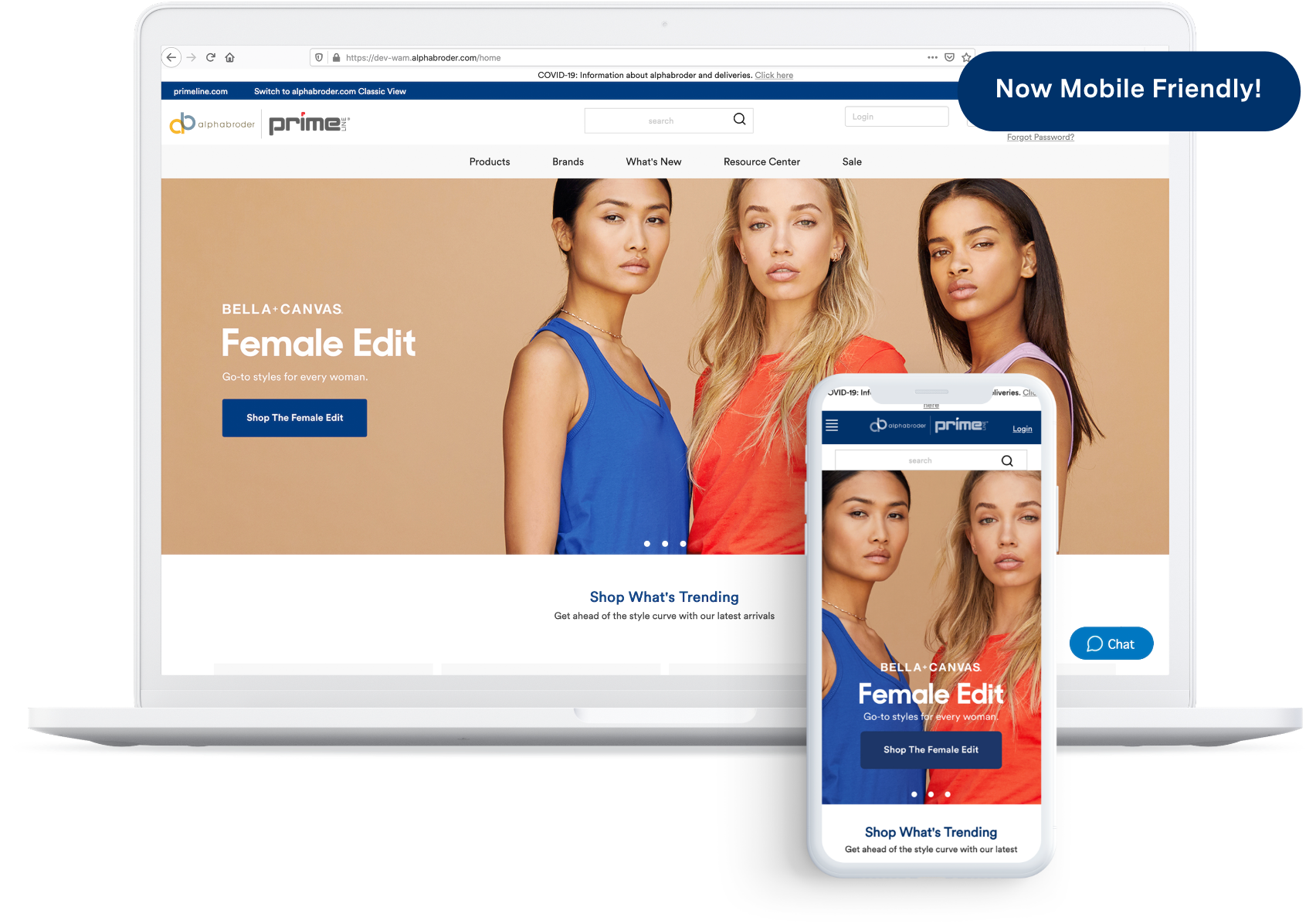
A better way to support your business.
Our newly redesigned website is now easier to navigate, faster and more intuitive to use. You'll love our refreshed look from beginning to end.
Explore the new features:
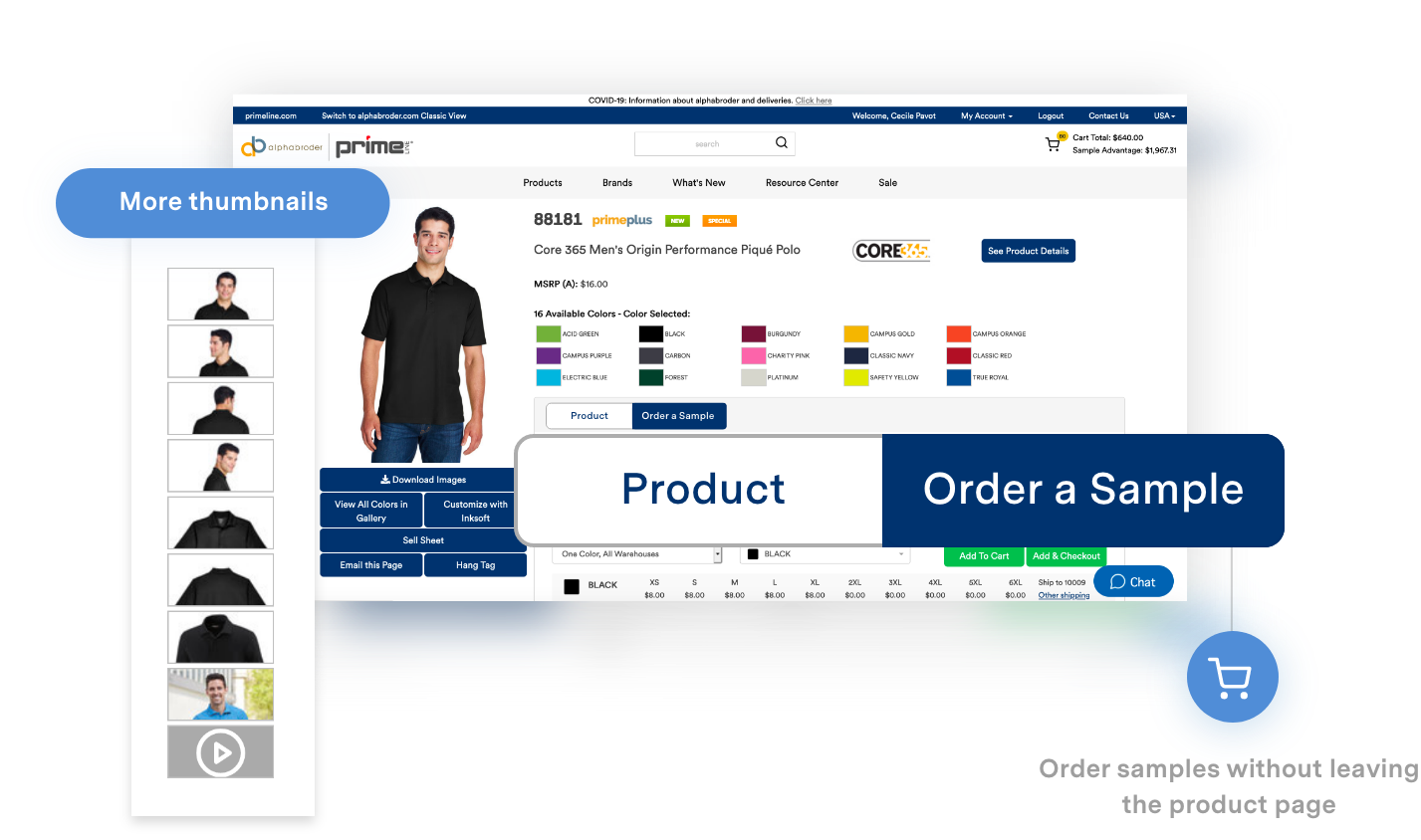
Enhanced product pages
We made buying our products even simpler. Now you can enjoy multiple product images, larger product photography and clearly defined buttons for downloads, samples and product sell sheets.
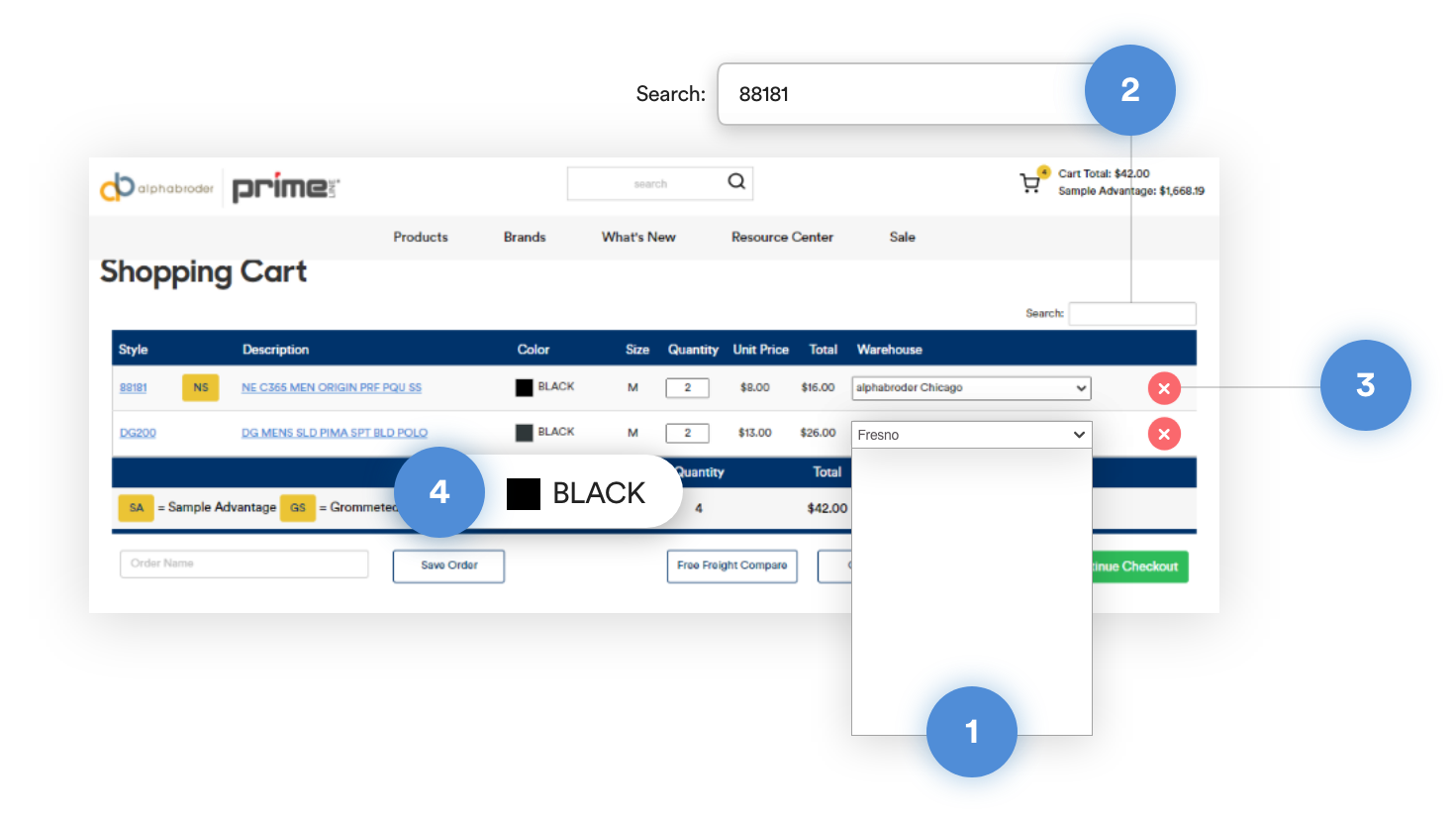
Upgraded cart
You will notice not only a cleaner look and feel in the cart, but useful features to make for a better shopping experience.
- Change warehouses per product
- Search within cart view
- Remove items from your order faster
- View colour swatch of product in cart
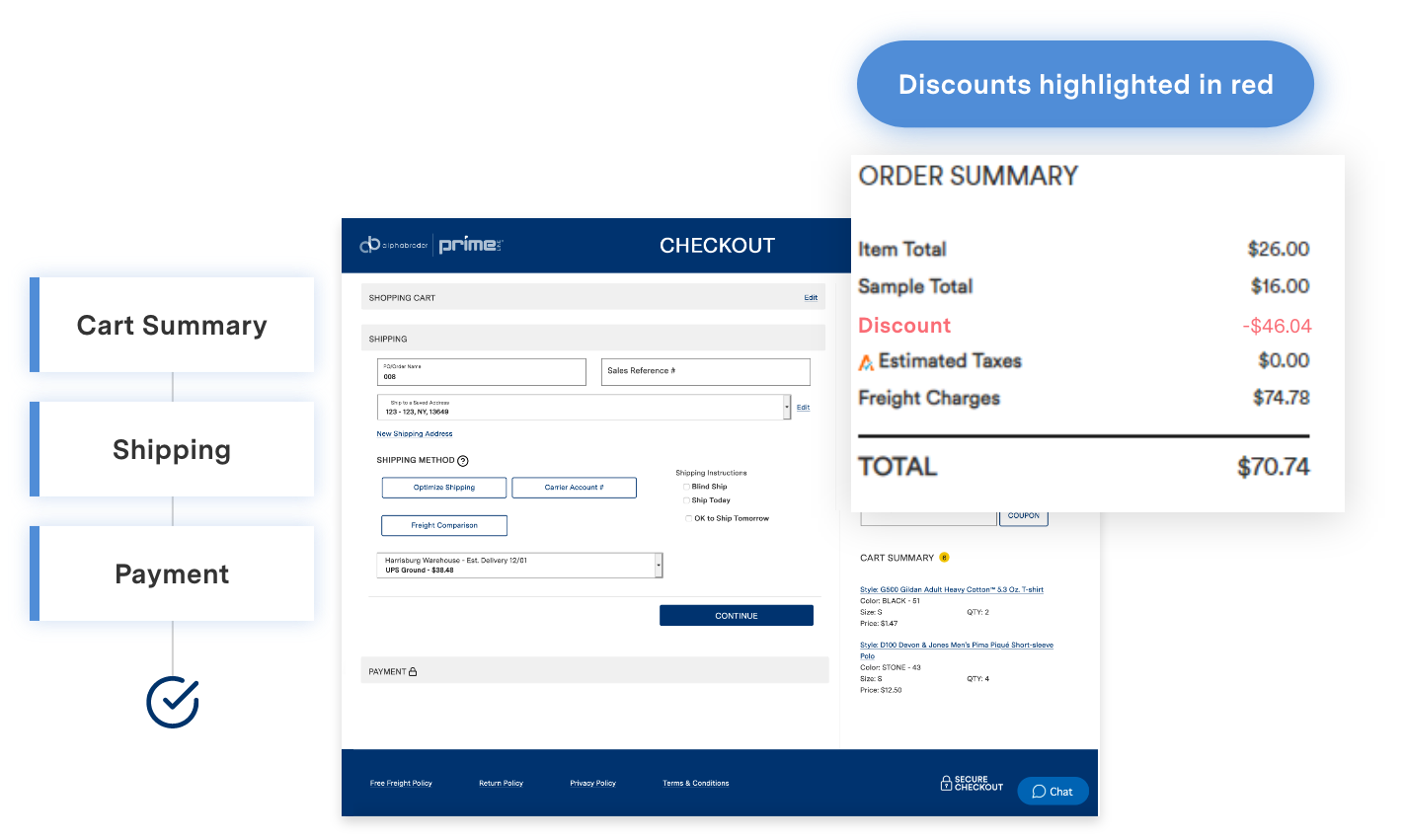
Intuitive checkout
Checking out just got faster and more convenient on alphabroder.ca ‐ We reconfigured the entire interface and user experience to follow a more traditional checkout journey. Plus, your order discounts are now clearly displayed to eliminate confusion.
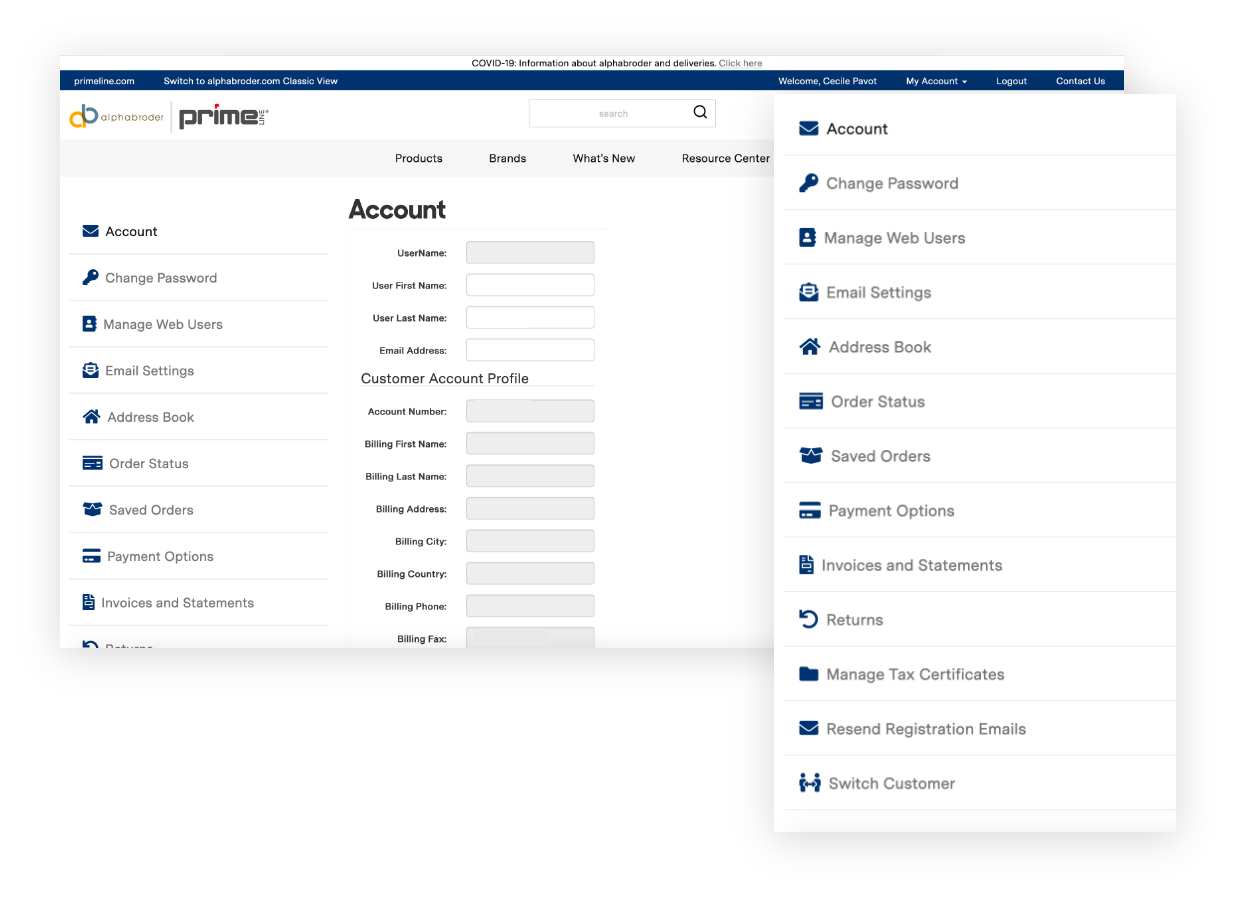
Quick access to account info
Finally! You can now access all of your account details in one convenient place. Click My Account in the top right corner or head to our new dropdown navigation and go to Resource Center > My Account. View your account profile, order status, invoices and so much more.
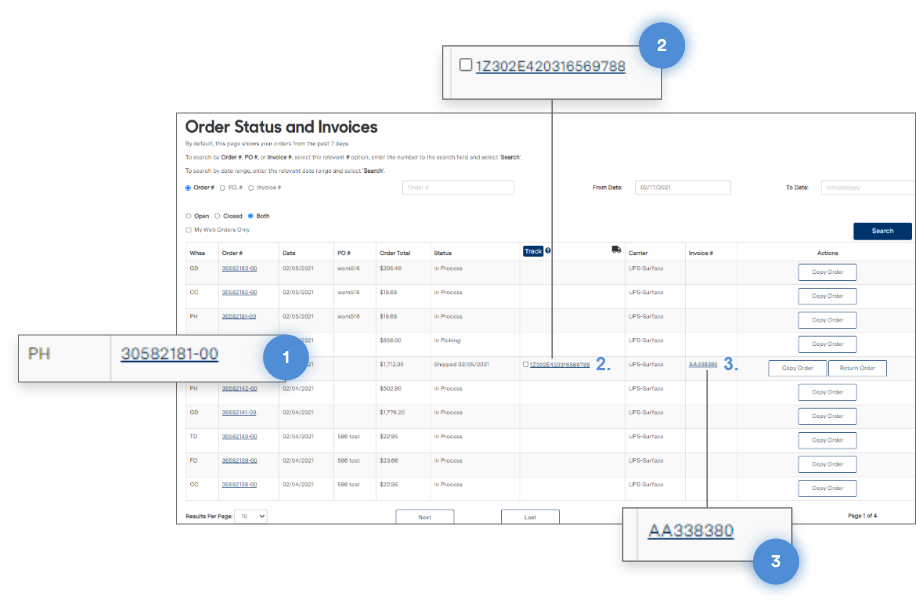
Find orders and invoices
By default, this page shows your orders from the past 14 days. You can also search by Order #, PO # or Invoice #.
- Click Order Number to see the order detail
- Click the tracking number to see tracking information
- Click the invoice number to see the invoice document
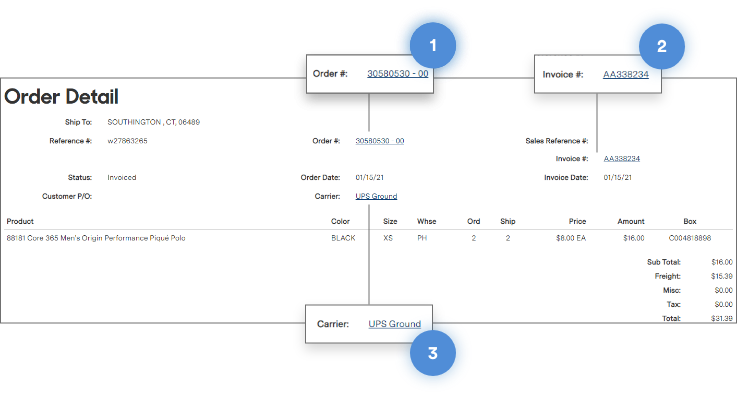
Order Details
Clicking the Order # from the Order Status page brings you to the Order Detail page.
- Click the Order # to load the order confirmation PDF
- Click the Invoice # to load the invoice document
- Click the Carrier name to load tracking information on the carrier website
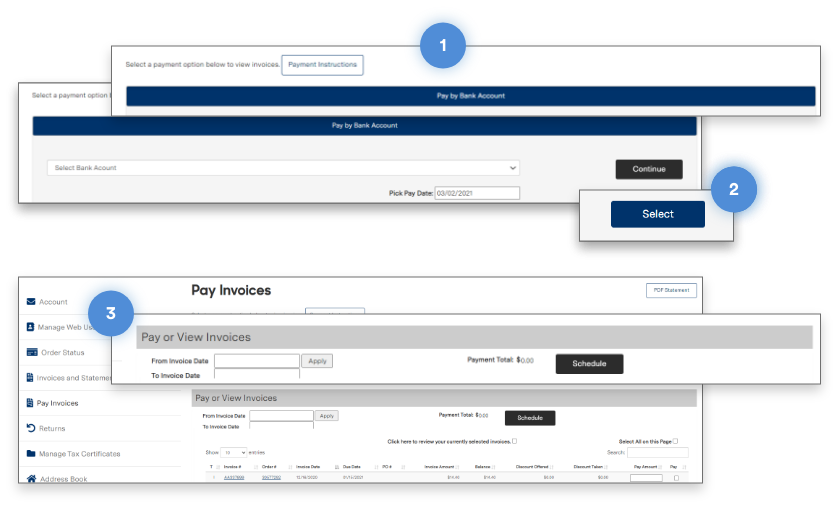
Payments and Statements
You can view statements and invoices under My Account > Invoices and Statements
You can pay invoices under My Account > Pay Invoices
- Select your payment method
- Enter a bank account and click 'Select'
- Click on 'Pay or View Invoices' to show your invoices and statements. You can now make multiple web payments and store multiple bank accounts.
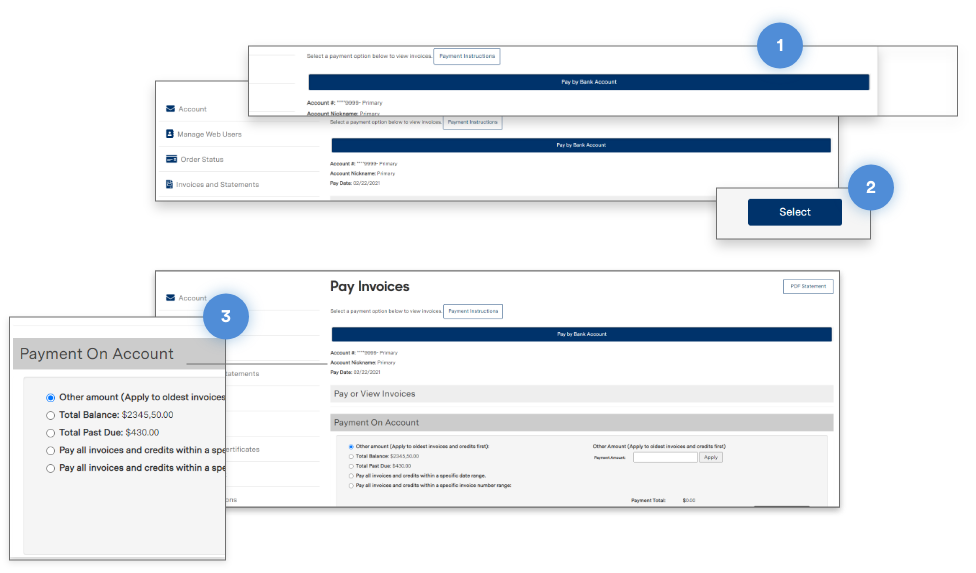
Quick Payment
This is available under My Account > Pay Invoices
- Select your payment method
- Enter a bank account and click 'Select'
- Click 'Payment on Account' to pay invoices

Live chat with us
Want to get right to the point? We know the feeling of needing answers immediately, which is why we enhanced our customer experience with Live Chat integration. Click the "Chat" button at the bottom right corner, speak one-on-one with a real person (yes, really) from our customer service team and have all of your questions answered in real-time. We also have an updated website FAQ available with detailed information for how to use our new site.